New Blog URL: http://www.tweakyapp.com
Wednesday, 17 July 2013
Blog Graduation
New Blog URL: http://www.tweakyapp.com
Monday, 17 June 2013
iOS 7: Contact Blocking Fail!
iOS 7: Keyboard Shortcuts Not Working!
Sunday, 16 June 2013
Dots, a Game About Connecting
iOS 7: Home-Screen
 |
| iOS 6 on the left and iOS 7 on the right |
Saturday, 15 June 2013
iOS 7: Lock-Screen
First of all, there is no arrow to drag to unlock. Now you can slide anywhere on the screen from left to right to unlock. However, if you had notifications an you didn't want to open them, you should slide from the bottom of the screen. This means sliding your notifications opens them as usual..
Next we have the camera. The camera is still the same. You still slide from the bottom right to the top to run the camera.
Then we go to the new stuff, now you can slide to your notification center directly from the lock-screen. In the previous versions of iOS, we had to unlock first. You can now also access control center from the lock-screen by sliding from the bottom to the top.
iOS 7 features the labels design. This label design works on the lock-screen as well as the home screen. What this feature does is that it makes the wallpaper moves when you look at the screen from different angles. It sort-of looks like the screen now has 3D in it.
Other things just stayed the same but flattened, such as the passcode, emergency calls, and the clock. By the way, everything now has this new thinner font.
For me, I like the new lock-screen and the new design, mainly because it's changed. The old lock-screen was getting boring. I did not find any problems with the lock-screen, that's good enough for me. What about you?
Friday, 14 June 2013
iOS 7: Powering On & Off
First of all, the way you turn your device on and of is still the same. You still hold the power button for a few seconds to turn your device on or off. However, the design has changed. When you hold the power button to turn of your device it shows you the same old options: Slide to Power Off-button, and the cancel-button. But we don't find anything to move to power off. All we have now is a big red bar with the caption: "slide to power off" but nothing to move like that arrow we are used to since the first iOS. I guess this is a part of the "flat" plan. Plus, the cancel-button is also flattened and redesigned.
Turning the device on has also changed , but not so much. The only difference I found was the Apple logo. The scratch that used to cut the logo is gone.
 |
| Before |
 |
| After |
Friday, 3 May 2013
Win a $10,000 Gift Card!
If you don't win the $10K, you still have the chance to win $500. Apple is also giving $500 to the next 50 downloads. Isn't that awesome?
Also, you can enter without downloading anything. All you have to do is fill THIS FORM.
I don't want to bring anyone down, but the possibility of winning the $10K is almost zero. By 2011, about 30 million apps were downloaded everyday. That means about 347 apps were downloaded every second! So the chance of winning is very low. But there's still a chance. So go ahead and give it a try. It won't coast you anything. GOOD LUCK!
HERE'S THE LINK OF THE COUNTDOWN PAGE
Thursday, 18 April 2013
Play against your friends with Fun Run
When you first download the game, it will ask you to register. By the time you finish, you will be able to play the game online. You can either play randomly with other users, or you can add friends and play with them. In other words, no Game Center needed.
The game's idea is pretty simple, you control a running animal by jumping and using weapons you collect on the way. It looks a lot like Crash on the Playstation. Anyway, it is a great game that you should defiantly check out.
By the way, if you want you can add me, my username is: amabd95
Tuesday, 12 March 2013
How to find your lost Android phone. (Silent)
Over the years I've lost my phone a lot of times, but the worst case is losing your phone when it's on silent. So here's a way to find your phone even if it was on silent or even stolen!
Here's what you'll need to do, download an application from the Play Store. It's called "Where's my Droid" and you can get it for FREE!
After you install the app, you're going to set it up. Basically, the app allows you to send text messages with different keywords to help you locate your phone. Simply type the message you want and you're done.
This app helps you in different ways, first you can make it ring even if it was on silent, simply text your phone with the keyword that you chose and your phone will ring loudly. But what if it was stolen? Text your self with the GPS keyword and you will receive a Google maps link that will locate your phone.
There are also some in-depth advanced settings that might help you but the default is fine for me.
Saturday, 9 March 2013
Android
I got a new android phone which is the Nexus 4. So the blog will not be only about iOS, it will be talking about my personal tech life. This is just a quick update, I will be posting everything else later.
Saturday, 23 February 2013
Interesting -FREE- Apps of the week #2
- Cordy 2 (FREE) This is a game that I like because it reminds me of Sonic. You play this robot that goes left and right and jumps till you finish all the levels. You will see a few things to kill on your way but that's not a big deal. One downside about this game is that it makes me dizzy for some reason!
.png)
- Glow Hockey 2 FREE This is my favorite multiplayer game at the moment. It has great graphics and a great gaming experience. The one-player mode has 4 different difficulties, 3 extremely easy ones, and 1 extremely hard one. That's the only negative point for me.

- Can Knockdown (FREE) I love this game physically as well as on a device. It is a very addictive game. I like the challenges on this game with my Game Center friends. It's just fun.

- OPlayer Lite (FREE) VLC was my favorite media player on my device. However, it's not in the App Store anymore so I wanted to pick an alternative. And here comes OPlayer. It is a great media player that supports a lot of extensions. It even has a browser to download files directly from the application.
- Unblock Me FREE A great puzzle game that wants you to move blocks to get one of them out of the picture. What makes this game good for me is that it has a ton of levels. I'm currently on the 70th level and counting and it's all free!
Saturday, 9 February 2013
5 Interesting Apps of the Week #1
- WolframAlpha ($2.99). You might need a great calculator that does everything for you. WolframAlpha is probably the best calculator you will ever find. It covers a lot of the mathematics fields such as calculus, Algebra, and many more. However, that's not all, it also covers other fields of science. It is basically your study reference.
- Head Soccer (FREE) This game is an addictive game that makes football much more fun. You control those mini footballers and play football with no rules. Isn't that the dream? There are a lot characters and countries that you can play with and 4 different modes, Survival, Tournament, Arcade, or Multiplayer. By the way, I personally prefer Head Soccer to Fifa 13.
- Fit Brains Trainer (FREE) This is an application controlled by DR. Paul Nussbaum, a specialist in brain health across the lifespan. It gives you daily training sessions for your brain. Each session includes different simple puzzles that you should solve during the time limit. It should help you have a healthier brain, not to mention that it is really fun.

- Appsfire (FREE) A great application that organizes most applications for users. It shows great deals and app-discounts to help you enjoy the best of the App Store without going broke.
- Dead Trigger (FREE) Zombie games are my favorite type of games. But they are not so good when it comes to mobile devices. However, it's not the same with Dead Trigger. The graphics are good, the story is good, and the controls are not so bad. To sum up, it is one of the best zombie-games on the App Store
Tuesday, 5 February 2013
How to Untethered Jailbreak iPhone/iPod Touch/iPad running iOS 6.1
Friday, 25 January 2013
How To Get AppShopper Back To Your iPhone/iPad
GET PAID APPS FOR FREE LEGALLY #1
Sunday, 20 January 2013
How To Get Paid Apps For FREE Legally #1
First, Open up THIS LINK from your iPhone, iPod Touch, or iPad. Then it will take you to the settings. Click install from the settings and you will be back to the website. Here's the main page of the website:
Here's how this website works, you try to get spins, then you cash your spins to get credits, then you cash your credits to turn it to real prizes.
So, how do you get spins? There are two ways to get spins:
- By downloading sponsored applications. Simply click the "Get More Spins" button, and you'll find a few applications, each one you download gives you a few spins. By the way, all of these applications are free.
- By sharing this website. Each one that signs up for the website using your link gives you 5 additional spins. So share your link by clicking Get More Spins > Invite Friends, Get Spins. Then choose your sharing method.
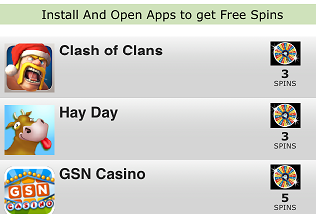
When you get your spins, cash them by clicking "Spin" on the main page. It will spin some pictures, and you will get your credits depending on how the pictures match when you spin them.
When you get enough amount of credits, click Cash Out on the main page. You will find a list of the prizes you can get, such as paid apps, gift cards, and even iDevices. Click on the one you want and you're done. CONGRATULATIONS!!
Please share this post if you found it useful.
Saturday, 19 January 2013
New iOS Lock Screen Concept
Would you like to have these toggles on iOS 7?
Source: Dribble
Thursday, 17 January 2013
Free Version of Amazing Alex
Angry Birds Rio, Free for a Limited Time
You can get Angry Birds Rio on your iPhone/iPod Touch HERE
Or get Angry Birds Rio HD on your iPad/iPad Mini HERE
























