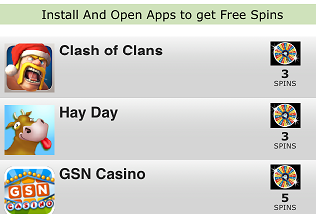A lot of iOS users find it difficult to pay for their applications. So, they use pirating to get their applications for free. However, there are other better ways to pay for your applications. So I will try to show you every possible way to get the paid applications for free legally on your iDevice. Let's start with the first method.
First, Open up
THIS LINK from your iPhone, iPod Touch, or iPad. Then it will take you to the settings. Click install from the settings and you will be back to the website. Here's the main page of the website:
Here's how this website works, you try to get spins, then you cash your spins to get credits, then you cash your credits to turn it to real prizes.
So, how do you get spins? There are two ways to get spins:
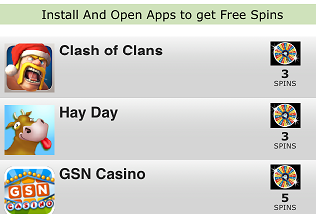
- By downloading sponsored applications. Simply click the "Get More Spins" button, and you'll find a few applications, each one you download gives you a few spins. By the way, all of these applications are free.
- By sharing this website. Each one that signs up for the website using your link gives you 5 additional spins. So share your link by clicking Get More Spins > Invite Friends, Get Spins. Then choose your sharing method.
When you get your spins, cash them by clicking "Spin" on the main page. It will spin some pictures, and you will get your credits depending on how the pictures match when you spin them.
When you get enough amount of credits, click Cash Out on the main page. You will find a list of the prizes you can get, such as paid apps, gift cards, and even iDevices. Click on the one you want and you're done. CONGRATULATIONS!!
Please share this post if you found it useful.