Grafiti is a new jailbreak tweak that allows you to draw your messages. It is under the BigBoss repo and it coasts $0.99. Unfortunately, this does not work on the iPad.
To use this tweak, you will have to add a new keyboard. To add a second keyboard, go to Settings, General, Keyboard, International Keyboards, Add a New Keyboard. Then select emoji or any other keyboard.
When you start typing, select the whiteboard as the language to start drawing.
As you can see from the picture, there are many things with this tweak. First, the whiteboard or the place where you draw what you want. Then we have the size button to control the size of your brush. Below that we have the RGB to select your color. Finally, On the bottom of the screen, we have the Clear, Undo, Redo, and Done buttons.
When you finish drawing, click Done, then send your drawing. It will be sent as a picture. So if you open it you can save it to your Camera Roll.
To use this tweak, you will have to add a new keyboard. To add a second keyboard, go to Settings, General, Keyboard, International Keyboards, Add a New Keyboard. Then select emoji or any other keyboard.
When you start typing, select the whiteboard as the language to start drawing.
As you can see from the picture, there are many things with this tweak. First, the whiteboard or the place where you draw what you want. Then we have the size button to control the size of your brush. Below that we have the RGB to select your color. Finally, On the bottom of the screen, we have the Clear, Undo, Redo, and Done buttons.
When you finish drawing, click Done, then send your drawing. It will be sent as a picture. So if you open it you can save it to your Camera Roll.

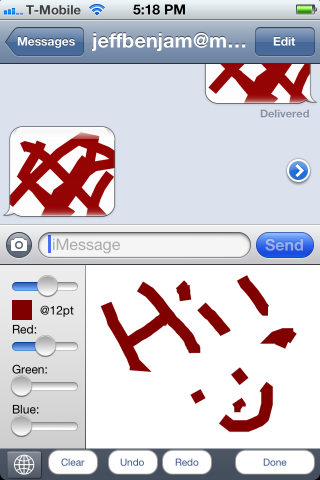
No comments:
Post a Comment